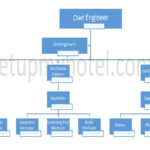Handling Baggage Pickup Requests at Departure
DepartureThe time when the in-house/resident guest leaves the hotel. Luggage Pickup Request:
- GuestDefinition of Guest in Hospitality Industry: A guest is the most important person in any business. A... luggage is to be brought down quickly and carefully and either placed in storage or loaded into the departure vehicle.
- Always pick up the phone within 3 rings and follow the hotel’s standard telephone greetings.
- Quote the time that the bell attendant will be at the room of the guest.
- Re-confirm the room number and verify the same with the hotel software.
- Ask whether you can assist in printing their invoice for checkout.
- Inquire whether they will be needing a taxi, limousine service, or the pickup of their car.
- Close the phone call by saying “My pleasure Mr./Mrs. BondBond is a form of financing by a company. A bond is a debt or long-term liability to be repaid with ..., I will send up the bell attendant right away. Is there anything else I can help you with? Have a good day and thank you for your stay in our hotel.”
- Take a checkout tag and proceed to the room.
- Knock on the door.
- Pick up luggage from the room.
- Tag the luggage and guest items with the luggage tag if the same is missing.
- Check for fragile/breakable items.
- Check all drawers, shelves, cupboards, beds, side tables, bathrooms, etc., and make sure the guest has not left anything behind.
- Luggage is to be brought down using the luggage/service elevator only and avoid using the guest elevator.
- The supervisor will check with the reception if the bill has been settled.
- If the bill is pending and the guest has already left, contact the duty manager. Do not call the guest back.
- Thank the guests for staying with the hotel and bid them farewell. (Thank you for staying with us Mr Bond. Have a pleasant journey and hope to see you again soon.)
- Record the departure details on the departure errand card and hand it over to the front desk/cashier for signature.
- Record the departure details in the logbook.
If the Guest Request for Taxi:
- Ask when a taxi is needed.
- Ask for his destination.
- Explain the fair details to the guest.
- Ask the guest if the tax to the airport or other destination, and the amount to be charged to the final guest invoice.
- The ConciergeConcierges - Person who assist guests by making restaurant reservations; arranging for transportatio... team should then organize a taxi.
Other Related Tasks:
- Inform the Front Office Agent or CashierCashier is a person who processes guest checkouts and guest legal tender and makes change for guests... to have the invoice printed and ready.
- Inform the MiniBar Attendant to check the consumption.
- Inform the DoormanThe doorman is responsible in servicing guests by closing and opening the door; and to greet guests ... to keep the guest’s car ready at the portico (In case of retrieval of the guest’s car).
- Inform the Doorman to announce the guest’s car if the driver is accompanying the guest.
- Verify the flight status and promptly inform the guest about any expected delays.
Training Summary questions:
Q1. What is the purpose of this SOP?
Q2. How to close the phone call with the guest?
Q3. What needs to be done if the guest requests a taxi?
Q4. Explain the guest luggage pickup procedure.
Q5. What are the related tasks when guests request the luggage?
SOP Number: Front Office SOP – 42 Department: Concierge - Departure Baggage Pickup Request Date Issued: 16-Jul-2018 Time to Train: 20 Minutes